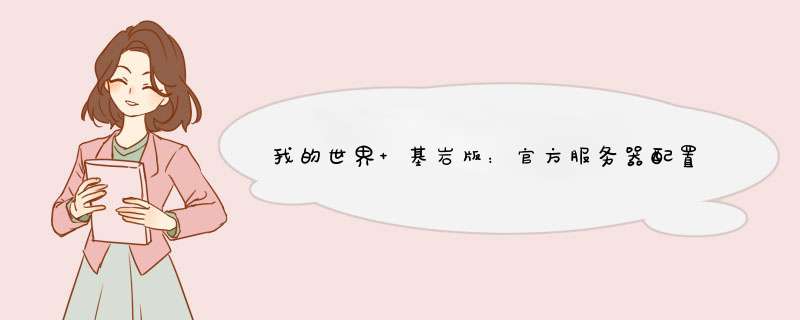
You can issue commands to the server by typing in the console. The following commands are available. <>means a parameter is required, [ ] means it's optional and | denotes different allowed values. Strings can be enclosed in double quotes, ", if they contain spaces.
Command syntax Description
kick <player name or xuid><reason>Immediately kicks a player. The reason will be shown on the kicked players screen.
stopShuts down the server gracefully.
save <hold | resume | query> Used to make atomic backups while the server is running. See the backup section for more information.
whitelist <on | off | list | reload>
on and off turns the whitelist on and off. Note that this does not change the value in the server.properties file!
list prints the current whitelist used by the server
reload makes the server reload the whitelist from the file.
See the Whitelist section for more information.
whitelist <add | remove><name>Adds or removes a player from the whitelist file. The name parameter should be the Xbox Gamertag of the player you want to add or remove. You don't need to specify a XUID here, it will be resolved the first time the player connects.
See the Whitelist section for more information.
permissions <list | reload>
list prints the current used operator list.
reload makes the server reload the operator list from the ops file.
See the Permissions section for more information.
op <player>
Promote a player to operator. This will also persist in permissions.json if the player is authenticated to XBL. If permissions.json is missing it will be created. If the player is not connected to XBL, the player is promoted for the current server session and it will not be persisted on disk. Defualt server permission level will be assigned to the player after a server restart.
deop <player>
Demote a player to member. This will also persist in permissions.json if the player is authenticated to XBL. If permissions.json is missing it will be created.
changesetting <setting><value>Changes a server setting without having to restart the server. Currently only two settings are supported to be changed, allow-cheats (true or false) and difficulty (0, peaceful, 1, easy, 2, normal, 3 or hard). They do not modify the value that's specified in server.properties.
Backups
The server supports taking backups of the world files while the server is running. It's not particularly friendly for taking manual backups, but works better when automated. The backup (from the servers perspective) consists of three commands.
Command Description
save hold This will ask the server to prepare for a backup. It’s asynchronous and will return immediately.
save query After calling save hold you should call this command repeatedly to see if the preparation has finished. When it returns a success it will return a file list (with lengths for each file) of the files you need to copy. The server will not pause while this is happening, so some files can be modified while the backup is taking place. As long as you only copy the files in the given file list and truncate the copied files to the specified lengths, then the backup should be valid.
save resume When you’re finished with copying the files you should call this to tell the server that it’s okay to remove old files again.
基岩版电脑玩家连不进手机,可能是电脑手机设备的情况不匹配。国际版手机电脑互联一共有三种情况:
1、电脑是windows10版本,即电脑基岩版,手机是基岩版。
2、电脑是java版,手机是基岩版;且都连接到装有geyser插件的java版服务器(不能加模组)。
3、电脑是java版,手机上使用澪或pojav启动器运行java版。
请根据设备情况酌情选择,务必记住游戏版本要相同
目前,基岩版和马互通的服务端是由Mojang提供的,它们支持基岩版和马互通的服务器之间的互通。Mojang提供的服务端支持最新的基岩版和马互通的服务器,以及更早版本的服务器。Mojang的服务端可以让玩家们在基岩版和马互通的服务器之间进行游戏,并且可以在游戏中使用各种插件和模组。此外,Mojang的服务端还可以让玩家们在基岩版和马互通的服务器之间进行聊天。Mojang的服务端可以让玩家们在基岩版和马互通的服务器之间进行游戏,并且可以在游戏中使用各种插件和模组。此外,Mojang的服务端还可以让玩家们在基岩版和马互通的服务器之间进行聊天。欢迎分享,转载请注明来源:夏雨云

 微信扫一扫
微信扫一扫
 支付宝扫一扫
支付宝扫一扫
评论列表(0条)